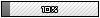Nigdy tego nie robiłem, podałem tylko nazwę programu który obsługuje wiele formatów kart pamięci w tym *.psv, musisz sam to rozgryźć. Możesz też spróbować tego sposobu, może ci się uda, spróbuj.
Kod: Zaznacz cały
.MCS to PSone save-file for PS3:
NOTE: To convert a .MCR file (which is a Memory Card image that may contain more than one save-files) to a .MCS file (which is a single save-file), use "PSXGameEdit.exe" software.
1. Simply open up the PSXGameEdit application and drag the .MCR file unto it.
2. All the PSone save-files found on the .MCR file will be displayed.
3. Select one of the save-file by clicking on it once.
4. Go to FILE>>Save Single Game Save.
5. Give a name to the new .MCS file to be saved and save it.
6. Finish. Repeat for any other individual saves on the .MCR file.
7. Now use the .MCS file(s) in the below process to create a PSone RAW save-file that can be recognised by both the PS3 and the PSone/PSX.
Just to make sure that I can get it to work, I just tried a conversion to a PSone RAW save-file, then I copied it to the PS3 and it worked. So....here is my detailed instructions on how to copy a PSone Save-File to the PS3 HDD:
1. Convert the .MCS file to a RAW file using "PSXRawConverter.exe" by dragging the .MCS file unto the "PSXRC.exe" (RAW files don't have an extension like .mcs, .mcr, .txt etc.).
2. The RAW file's name should look something like this:
BASLUS-00939T2T6e94
(this name is an example only, and yours will be different as every name is unique to the save).
3. Now, open your USB drive (do not enter any folders).
4. Create a folder called "PS3" (without the quotes, must be all capital letters).
5. Inside that PS3 folder, create a folder called "SAVEDATA"(without the quotes, must be all capital letters).
6. Now, copy the RAW PSone Save-File and paste it inside that folder.
7. Boot up your PS3 and insert your USB drive into the PS3.
8. From the XMB, go to "Game" and under it, select "Saved Data Utility".
9. You will see your USB drive. Select it and you will see the PSone Save-File with icon as if it were on a PSone Memory Card.
10. Press triangle, select Copy. Select a virtual PSone Memory Card (you should have already created one), and it will paste the file there.
11. Finish.
Try copying a save-file for a game you own. Load up the PSone game and try loading the save as you would on a PSone. It should work
Co do ePSXe, to posiada wiele pluginów w których możesz sobie polepszyć grafikę. Wygładzić tekstury, nałożyć filtry etc. Sprawdź
ten poradnik.